Linux系统与网络管理
黄玮
番外:Ansible
最权威,没有之一:Ansible Core - Official Documentation
提纲
- 安装
- 核心术语
- Hello World
- 术语列表
- 项目结构
- 开发环境配置
- 更多实例
版本说明
ansible --version
# ansible 2.9.7
# config file = None
# configured module search path = ['/home/cuc/.ansible/plugins/modules', '/usr/share/ansible/plugins/modules']
# ansible python module location = /home/cuc/.pyenv/versions/3.6.8/lib/python3.6/site-packages/ansible
# executable location = /home/cuc/.pyenv/versions/3.6.8/bin/ansible
# python version = 3.6.8 (default, Apr 10 2020, 17:47:18) [GCC 7.5.0]安装
Ansible 官方推荐 Red Hat Enterprise Linux (TM),
CentOS, Fedora, Debian,
Ubuntu
操作系统用户直接使用操作系统官方维护和打包的最新版软件包。除此之外,也可以通过
Python 的包管理器 pip 进行安装。
apt-get install 方式安装注意事项
# Ubuntu 18.04 默认镜像源里提供的 ansible 版本较旧
apt policy ansible
# ansible:
# Installed: (none)
# Candidate: 2.5.1+dfsg-1ubuntu0.1
# Version table:
# 2.5.1+dfsg-1ubuntu0.1 500
# 500 http://archive.ubuntu.com/ubuntu bionic-updates/universe amd64 Packages
# 500 http://archive.ubuntu.com/ubuntu bionic-updates/universe i386 Packages
# 500 http://security.ubuntu.com/ubuntu bionic-security/universe amd64 Packages
# 500 http://security.ubuntu.com/ubuntu bionic-security/universe i386 Packages
# 2.5.1+dfsg-1 500
# 500 http://archive.ubuntu.com/ubuntu bionic/universe amd64 Packages
# 500 http://archive.ubuntu.com/ubuntu bionic/universe i386 Packagesapt-get install 方式安装注意事项
sudo apt update
sudo apt install software-properties-common
sudo apt-add-repository --yes --update ppa:ansible/ansible
apt policy ansible
# ansible:
# Installed: (none)
# Candidate: 2.9.9-1ppa~bionic
# Version table:
# 2.9.9-1ppa~bionic 500
# 500 http://ppa.launchpad.net/ansible/ansible/ubuntu bionic/main amd64 Packages
# 500 http://ppa.launchpad.net/ansible/ansible/ubuntu bionic/main i386 Packages
# 2.5.1+dfsg-1ubuntu0.1 500
# 500 http://archive.ubuntu.com/ubuntu bionic-updates/universe amd64 Packages
# 500 http://archive.ubuntu.com/ubuntu bionic-updates/universe i386 Packages
# 500 http://security.ubuntu.com/ubuntu bionic-security/universe amd64 Packages
# 500 http://security.ubuntu.com/ubuntu bionic-security/universe i386 Packages
# 2.5.1+dfsg-1 500
# 500 http://archive.ubuntu.com/ubuntu bionic/universe amd64 Packages
# 500 http://archive.ubuntu.com/ubuntu bionic/universe i386 Packages
sudo apt install ansiblepip 方式安装的 ansible
# 当前系统中已通过 pip 安装的 ansible 版本信息
pip freeze | grep ansible
# ansible==2.9.7
# 搜索最新版 ansible 候选安装包信息
pip search ansible
# ansible (2.9.9) - Radically simple IT automation
# INSTALLED: 2.9.7
# LATEST: 2.9.9
# 升级 pip 方式安装的 ansible
pip install -U ansible
# 国内安装时临时使用清华 pypi 镜像源
pip install -i https://pypi.tuna.tsinghua.edu.cn/simple -U ansible核心术语
Ansible 官方安装指南 中的「先决条件」。
You install Ansible on a control node, which then uses SSH (by default) to communicate with your managed nodes (those end devices you want to automate).
- 控制节点。安装
ansible软件的系统。 - 被管理节点。无需安装
ansible软件,接受ansible自动化管理的系统,但需要安装python解释器。
Python3 解释器的安装方式
apt policy python3
# python3:
# Installed: 3.6.7-1~18.04
# Candidate: 3.6.7-1~18.04
# Version table:
# *** 3.6.7-1~18.04 500
# 500 http://archive.ubuntu.com/ubuntu bionic-updates/main amd64 Packages
# 100 /var/lib/dpkg/status
# 3.6.5-3 500
# 500 http://archive.ubuntu.com/ubuntu bionic/main amd64 Packages
apt policy python3.6
# python3.6:
# Installed: 3.6.9-1~18.04
# Candidate: 3.6.9-1~18.04ubuntu1
# Version table:
# 3.6.9-1~18.04ubuntu1 500
# 500 http://archive.ubuntu.com/ubuntu bionic-updates/main amd64 Packages
# 500 http://security.ubuntu.com/ubuntu bionic-security/main amd64 Packages
# *** 3.6.9-1~18.04 100
# 100 /var/lib/dpkg/status
# 3.6.5-3 500
# 500 http://archive.ubuntu.com/ubuntu bionic/main amd64 Packages
apt policy python3.8
# python3.8:
# Installed: (none)
# Candidate: 3.8.0-3~18.04
# Version table:
# 3.8.0-3~18.04 500
# 500 http://archive.ubuntu.com/ubuntu bionic-updates/universe amd64 PackagesAnsible 对 Python 版本的要求
- Ansible
2.5+ 支持的 Python3 最低版本是 3.5
- Ansible 2.5- 对 Python3 的支持是「试验性质」
- 被管理节点 上同时支持 Python 2.6+ 和 Python 3.5+ 的解释器
选择哪个 Python 版本
| 版本号 | PEP | 发布日期 | 完整支持终止 | 安全补丁支持终止 |
|---|---|---|---|---|
| 2.7 | 373 | 2010-07-03 | 2020-01-01 | 2020-01-01 |
| 3.5 | 478 | 2015-09-13 | 2017-08-08 | 2020-09-13 |
| 3.6 | 494 | 2016-12-23 | 2018-12-24 | 2021-12 |
| 3.7 | 537 | 2018-06-27 | 2020-06-27 | 2023-06 |
| 3.8 | 569 | 2019-10-14 | 2021-04 | 2024-10 |
Hello World
术语列表
Inventory
- 默认全局
清单文件:/etc/ansible/hosts - 最常用的
清单文件:-i <path>,通过命令行参数自行指定清单文件路径
Ad-Hoc Commands
# 使用 ansible 内置的 ping 模块
## 在 清单 文件中名为 ubuntu 的主机或主机组定义的所有主机上执行
ansible ubuntu -i hosts -m ping
## 在 清单 文件中定义的所有 不重复主机 上执行
ansible all -i hosts -m ping
# 执行远程主机上的指令
ansible all -i hosts -a 'ip addr'Playbooks
Playbooks 是 Ansible 的 配置、部署和编排语言,可以用于定义远程主机强制执行策略或一般性 IT 过程。
在 Playbook 里使用变量
{# 简单变量 #}
{{ max_amp_value }}
{# YAML 代码中引用 jinja2 模版变量必须使用双引号 #}
"{{ base_path }}/22"
{# ansible hostname -m setup #}
{{ ansible_facts['devices']['sda']['model'] }}更多关于模版(Jinja2)的帮助请阅读Ansible 官方文档 。
变量作用域优先级如下,自顶向下优先级依次升高:
role defaults
inventory file or script group vars
inventory group_vars/all
playbook group_vars/all
inventory group_vars/*
playbook group_vars/*
inventory file or script host vars
inventory host_vars/*
playbook host_vars/*
host facts
play vars
play vars_prompt
play vars_files
role vars (defined in role/vars/main.yml)
block vars (only for tasks in block)
task vars (only for the task)
role (and include_role) params
include params
include_vars
set_facts / registered vars
extra vars (always win precedence)Modules
常见运维任务都可以找到 ansible 内置模块的支持
Ansible Vault
使用 Vault 加密敏感数据 ,可以对以下路径下的文件加密:
group_vars/host_vars/
也可以对 Ansible 变量加密。
- 建议-1 仅对需要加密的变量进行加密,避免加密扩大化;
- 建议-2 为了便于
grep等文本检索工具检索所有被引用的变量定义,对于需要加密的变量建议使用一个 中间变量 来隔离被引用变量和加密数据。
变量加密推荐做法实例
# group_vars/demo/vars.yml
demo_group_name: "demo"
demo_users:
alice:
group: "vault_group"
passwd: "{{ vault_demo_users.alice.passwd }}"
bob:
group: "vault_group"
passwd: "{{ vault_demo_users.bob.passwd }}"
# group_vars/demo/vault.yml
# 该文件的实际内容使用 ansible-vault 加密存储
vault_demo_users:
alice:
passwd: "plz-change-me"
bob:
passwd: "plz-change-me"项目结构
在官方推荐的 目录布局 基础之上,进一步精简一个常用目录组织结构:
production # 生产环境服务器清单文件
staging # 模拟环境服务器清单文件
group_vars/
group1 # here we assign variables to particular groups
group2 # ""
host_vars/
hostname1 # if systems need specific variables, put them here
hostname2 # ""
site.yml # master playbook
webservers.yml # playbook for webserver tier
dbservers.yml # playbook for dbserver tier
roles/
common/ # this hierarchy represents a "role"
tasks/ #
main.yml # <-- tasks file can include smaller files if warranted
handlers/ #
main.yml # <-- handlers file
templates/ # <-- files for use with the template resource
ntp.conf.j2 # <------- templates end in .j2
files/ #
bar.txt # <-- files for use with the copy resource
foo.sh # <-- script files for use with the script resource
vars/ #
main.yml # <-- variables associated with this role
defaults/ #
main.yml # <-- default lower priority variables for this role
meta/ #
main.yml # <-- role dependencies
webtier/ # same kind of structure as "common" was above, done for the webtier role
monitoring/ # ""
fooapp/ # ""开发环境配置
常见的「开发环境配置需求」
- 自动补全
- 重复输入内容
- 语法关键字
- 常用代码片段
- 语法高亮
- 语法检查
- 调试
- 运行
- 语法即时帮助
编辑器
Ansible
vscode 里全局 settings.json 里设置 files.associations
"files.associations": {
"**/defaults/**/*": "ansible",
"**/tasks/**/*.yml" : "ansible",
"**/handler/*.yml" : "ansible",
"**/*_vars/**/*.yml" : "ansible",
"**/roles/**/*.yml" : "ansible",
"**/playbooks/**/*.yml" : "ansible",
"**/*ansible*/**/*.yml" : "ansible",
"**/vars/**/*.yml": "ansible",
"**/inventory/*/*": "ansible"
}使用 SSH 进行远程开发
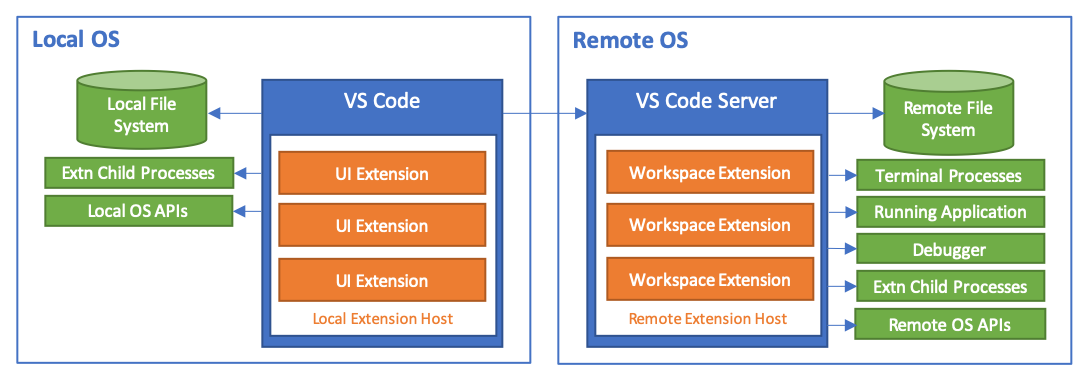
语法检查
- ansible-lint
- yamllint
安装
pip install ansible-lint yamllint小结
- 自动补全
- 重复输入内容: vscode 内置功能
- 语法关键字: Ansible 扩展
- 常用代码片段: Ansible 扩展 snippets 功能
- 语法高亮 Ansible 扩展 + Better Jinja
- 语法检查
ansible-lint+yamllint - 调试 Ansible 内置的 debug 模块,调试打印方式
- 运行 Remote - SSH
- 语法即时帮助 暂时没有集成解决方案
Playbooks 实例
参考资料
附录 A
YAML 快速上手
- (可选)
---定义 YAML 文件开始,...定义 YAML 文件结束 list数据结构,使用-(一个短杠和一个空格)dict数据结构,使用key: value形式- 续行符
|包含换行符>忽略换行符
- 尽可能多的使用 双引号 包围变量的赋值
YAML 简单例子
# Employee records
- martin:
name: Martin D'vloper
job: Developer
skills:
- python
- perl
- pascal
- tabitha:
name: Tabitha Bitumen
job: Developer
skills:
- lisp
- fortran
- erlang
# 上述例子的等价单行写法如下:
# 可以将以下内容复制粘贴到 http://www.yamllint.com/ 进行验证
- martin: {name: Martin D'vloper, job: Developer, skill: [python, perl, pascal]}
- tabitha: {name: Tabitha Bitumen, job: Developer, skill: [lisp, fortran, erlang]}YAML 多行字符串例子
include_newlines: |
exactly as you see
will appear these three
lines of poetry
ignore_newlines: >
this is really a
single line of text
despite appearances