RTL8811AU
Comfast CF-916AC
根据Kali Linux 2017.1 Release,该网卡目前已经可以被完美驱动支持了!
需要手工安装驱动,虚拟机的USB连接设置应设置为USB 3.0兼容模式。
apt-get update
apt install realtek-rtl88xxau-dkms
如果你在Kali 2017.1上执行以下lsusb -v的输出结果和我这里的不同,可能需要先升级一下lsusb所使用的USB设备标识数据库。
update-usbids
# lsusb -v
Bus 001 Device 006: ID 0bda:a811 Realtek Semiconductor Corp. RTL8811AU 802.11a/b/g/n/ac WLAN Adapter
Device Descriptor:
bLength 18
bDescriptorType 1
bcdUSB 2.10
bDeviceClass 0 (Defined at Interface level)
bDeviceSubClass 0
bDeviceProtocol 0
bMaxPacketSize0 64
idVendor 0x0bda Realtek Semiconductor Corp.
idProduct 0xa811 RTL8811AU 802.11a/b/g/n/ac WLAN Adapter
bcdDevice 2.00
iManufacturer 1 Realtek
iProduct 2 802.11ac WLAN Adapter
iSerial 3 00e04c000001
bNumConfigurations 1
Configuration Descriptor:
bLength 9
bDescriptorType 2
wTotalLength 60
bNumInterfaces 1
bConfigurationValue 1
iConfiguration 0
bmAttributes 0xe0
Self Powered
Remote Wakeup
MaxPower 500mA
Interface Descriptor:
bLength 9
bDescriptorType 4
bInterfaceNumber 0
bAlternateSetting 0
bNumEndpoints 6
bInterfaceClass 255 Vendor Specific Class
bInterfaceSubClass 255 Vendor Specific Subclass
bInterfaceProtocol 255 Vendor Specific Protocol
iInterface 2 802.11ac WLAN Adapter
Endpoint Descriptor:
bLength 7
bDescriptorType 5
bEndpointAddress 0x84 EP 4 IN
bmAttributes 2
Transfer Type Bulk
Synch Type None
Usage Type Data
wMaxPacketSize 0x0200 1x 512 bytes
bInterval 0
Endpoint Descriptor:
bLength 7
bDescriptorType 5
bEndpointAddress 0x05 EP 5 OUT
bmAttributes 2
Transfer Type Bulk
Synch Type None
Usage Type Data
wMaxPacketSize 0x0200 1x 512 bytes
bInterval 0
Endpoint Descriptor:
bLength 7
bDescriptorType 5
bEndpointAddress 0x06 EP 6 OUT
bmAttributes 2
Transfer Type Bulk
Synch Type None
Usage Type Data
wMaxPacketSize 0x0200 1x 512 bytes
bInterval 0
Endpoint Descriptor:
bLength 7
bDescriptorType 5
bEndpointAddress 0x87 EP 7 IN
bmAttributes 3
Transfer Type Interrupt
Synch Type None
Usage Type Data
wMaxPacketSize 0x0040 1x 64 bytes
bInterval 3
Endpoint Descriptor:
bLength 7
bDescriptorType 5
bEndpointAddress 0x08 EP 8 OUT
bmAttributes 2
Transfer Type Bulk
Synch Type None
Usage Type Data
wMaxPacketSize 0x0200 1x 512 bytes
bInterval 0
Endpoint Descriptor:
bLength 7
bDescriptorType 5
bEndpointAddress 0x09 EP 9 OUT
bmAttributes 2
Transfer Type Bulk
Synch Type None
Usage Type Data
wMaxPacketSize 0x0200 1x 512 bytes
bInterval 0
Binary Object Store Descriptor:
bLength 5
bDescriptorType 15
wTotalLength 12
bNumDeviceCaps 1
USB 2.0 Extension Device Capability:
bLength 7
bDescriptorType 16
bDevCapabilityType 2
bmAttributes 0x00000002
Link Power Management (LPM) Supported
Device Status: 0x0001
Self Powered
iw phy的输出结果如下所示:
max # scan SSIDs: 9
max scan IEs length: 2304 bytes
max # sched scan SSIDs: 0
max # match sets: 0
max # scan plans: 1
max scan plan interval: -1
max scan plan iterations: 0
Retry short limit: 7
Retry long limit: 4
Coverage class: 0 (up to 0m)
Supported Ciphers:
* WEP40 (00-0f-ac:1)
* WEP104 (00-0f-ac:5)
* TKIP (00-0f-ac:2)
* CCMP-128 (00-0f-ac:4)
Available Antennas: TX 0 RX 0
Supported interface modes:
* IBSS
* managed
* AP
* monitor
* P2P-client
* P2P-GO
Band 1:
Bitrates (non-HT):
* 1.0 Mbps
* 2.0 Mbps
* 5.5 Mbps
* 11.0 Mbps
* 6.0 Mbps
* 9.0 Mbps
* 12.0 Mbps
* 18.0 Mbps
* 24.0 Mbps
* 36.0 Mbps
* 48.0 Mbps
* 54.0 Mbps
Frequencies:
* 2412 MHz [1] (20.0 dBm)
* 2417 MHz [2] (20.0 dBm)
* 2422 MHz [3] (20.0 dBm)
* 2427 MHz [4] (20.0 dBm)
* 2432 MHz [5] (20.0 dBm)
* 2437 MHz [6] (20.0 dBm)
* 2442 MHz [7] (20.0 dBm)
* 2447 MHz [8] (20.0 dBm)
* 2452 MHz [9] (20.0 dBm)
* 2457 MHz [10] (20.0 dBm)
* 2462 MHz [11] (20.0 dBm)
* 2467 MHz [12] (20.0 dBm)
* 2472 MHz [13] (20.0 dBm)
* 2484 MHz [14] (disabled)
Band 2:
Bitrates (non-HT):
* 6.0 Mbps
* 9.0 Mbps
* 12.0 Mbps
* 18.0 Mbps
* 24.0 Mbps
* 36.0 Mbps
* 48.0 Mbps
* 54.0 Mbps
Frequencies:
* 5170 MHz [34] (disabled)
* 5180 MHz [36] (17.0 dBm)
* 5190 MHz [38] (17.0 dBm)
* 5200 MHz [40] (17.0 dBm)
* 5210 MHz [42] (17.0 dBm)
* 5220 MHz [44] (17.0 dBm)
* 5230 MHz [46] (17.0 dBm)
* 5240 MHz [48] (17.0 dBm)
* 5260 MHz [52] (24.0 dBm) (radar detection)
* 5280 MHz [56] (24.0 dBm) (radar detection)
* 5290 MHz [58] (24.0 dBm) (radar detection)
* 5300 MHz [60] (24.0 dBm) (radar detection)
* 5310 MHz [62] (24.0 dBm) (radar detection)
* 5320 MHz [64] (24.0 dBm) (radar detection)
* 5500 MHz [100] (24.0 dBm) (radar detection)
* 5520 MHz [104] (24.0 dBm) (radar detection)
* 5540 MHz [108] (24.0 dBm) (radar detection)
* 5560 MHz [112] (24.0 dBm) (radar detection)
* 5580 MHz [116] (24.0 dBm) (radar detection)
* 5600 MHz [120] (24.0 dBm) (radar detection)
* 5620 MHz [124] (24.0 dBm) (radar detection)
* 5640 MHz [128] (24.0 dBm) (radar detection)
* 5660 MHz [132] (24.0 dBm) (radar detection)
* 5680 MHz [136] (24.0 dBm) (radar detection)
* 5700 MHz [140] (24.0 dBm) (radar detection)
* 5720 MHz [144] (24.0 dBm) (radar detection)
* 5745 MHz [149] (30.0 dBm)
* 5765 MHz [153] (30.0 dBm)
* 5785 MHz [157] (30.0 dBm)
* 5805 MHz [161] (30.0 dBm)
* 5825 MHz [165] (30.0 dBm)
* 5845 MHz [169] (disabled)
* 5920 MHz [184] (disabled)
* 5940 MHz [188] (disabled)
* 5960 MHz [192] (disabled)
* 5980 MHz [196] (disabled)
* 6000 MHz [200] (disabled)
* 6020 MHz [204] (disabled)
* 6040 MHz [208] (disabled)
* 6060 MHz [212] (disabled)
* 6080 MHz [216] (disabled)
Supported commands:
* new_interface
* set_interface
* new_key
* start_ap
* new_station
* set_bss
* join_ibss
* set_pmksa
* del_pmksa
* flush_pmksa
* remain_on_channel
* frame
* set_wiphy_netns
* set_channel
* connect
* disconnect
Supported TX frame types:
* IBSS: 0x00 0x10 0x20 0x30 0x40 0x50 0x60 0x70 0x80 0x90 0xa0 0xb0 0xc0 0xd0 0xe0 0xf0
* managed: 0x00 0x10 0x20 0x30 0x40 0x50 0x60 0x70 0x80 0x90 0xa0 0xb0 0xc0 0xd0 0xe0 0xf0
* AP: 0x00 0x10 0x20 0x30 0x40 0x50 0x60 0x70 0x80 0x90 0xa0 0xb0 0xc0 0xd0 0xe0 0xf0
* AP/VLAN: 0x00 0x10 0x20 0x30 0x40 0x50 0x60 0x70 0x80 0x90 0xa0 0xb0 0xc0 0xd0 0xe0 0xf0
* P2P-client: 0x00 0x10 0x20 0x30 0x40 0x50 0x60 0x70 0x80 0x90 0xa0 0xb0 0xc0 0xd0 0xe0 0xf0
* P2P-GO: 0x00 0x10 0x20 0x30 0x40 0x50 0x60 0x70 0x80 0x90 0xa0 0xb0 0xc0 0xd0 0xe0 0xf0
Supported RX frame types:
* IBSS: 0xd0
* managed: 0x40 0xd0
* AP: 0x00 0x20 0x40 0xa0 0xb0 0xc0 0xd0
* AP/VLAN: 0x00 0x20 0x40 0xa0 0xb0 0xc0 0xd0
* P2P-client: 0x40 0xd0
* P2P-GO: 0x00 0x20 0x40 0xa0 0xb0 0xc0 0xd0
WoWLAN support:
* wake up on anything (device continues operating normally)
software interface modes (can always be added):
* monitor
interface combinations are not supported
Device supports scan flush.
经过真机测试发现,直接使用airmon-ng start wlan0无法将该网卡设置为监听模式。错误信息如下:
# airmon-ng start wlan0
Found 4 processes that could cause trouble.
If airodump-ng, aireplay-ng or airtun-ng stops working after
a short period of time, you may want to run 'airmon-ng check kill'
PID Name
396 NetworkManager
448 wpa_supplicant
547 dhclient
648 dhclient
PHY Interface Driver Chipset
phy0 wlan0 8812au Realtek Semiconductor Corp. RTL8811AU 802.11a/b/g/n/ac WLAN Adapter
cat: /sys/class/ieee80211/phy0/device/net/wlan0mon/type: No such file or directory
Newly created monitor mode interface wlan0mon is *NOT* in monitor mode.
Removing non-monitor wlan0mon interface...
WARNING: unable to start monitor mode, please run "airmon-ng check kill"
使用底层的网卡设置工具iw可以将该网卡设置为监听模式,并能正常使用airodump-ng进行无线抓包(支持channel hopping)。
# iw dev wlan0 set monitor none
# airodump-ng wlan0 --band a
# airodump-ng wlan0
使用iw查看网卡基本信息:
# iw dev
phy#1
Interface wlan0
ifindex 6
wdev 0x100000001
addr 56:88:59:xx:xx:xx
type monitor
channel 112 (5560 MHz), width: 20 MHz, center1: 5560 MHz
txpower 18.00 dBm
Comfast CF-915AC
2020 年款

Bus 001 Device 003: ID 0bda:a811 Realtek Semiconductor Corp. RTL8811AU 802.11a/b/g/n/ac WLAN Adapter
iw phy 输出结果如下:
Wiphy phy3
wiphy index: 3
max # scan SSIDs: 9
max scan IEs length: 2304 bytes
max # sched scan SSIDs: 0
max # match sets: 0
max # scan plans: 1
max scan plan interval: -1
max scan plan iterations: 0
Retry short limit: 7
Retry long limit: 4
Coverage class: 0 (up to 0m)
Supported Ciphers:
* WEP40 (00-0f-ac:1)
* WEP104 (00-0f-ac:5)
* TKIP (00-0f-ac:2)
* CCMP-128 (00-0f-ac:4)
* CMAC (00-0f-ac:6)
Available Antennas: TX 0x1 RX 0x1
Supported interface modes:
* IBSS
* managed
* AP
* monitor
Band 1:
Capabilities: 0x1972
HT20/HT40
Static SM Power Save
RX Greenfield
RX HT20 SGI
RX HT40 SGI
RX STBC 1-stream
Max AMSDU length: 7935 bytes
DSSS/CCK HT40
Maximum RX AMPDU length 65535 bytes (exponent: 0x003)
Minimum RX AMPDU time spacing: 16 usec (0x07)
HT Max RX data rate: 150 Mbps
HT TX/RX MCS rate indexes supported: 0-7
Bitrates (non-HT):
* 1.0 Mbps
* 2.0 Mbps
* 5.5 Mbps
* 11.0 Mbps
* 6.0 Mbps
* 9.0 Mbps
* 12.0 Mbps
* 18.0 Mbps
* 24.0 Mbps
* 36.0 Mbps
* 48.0 Mbps
* 54.0 Mbps
Frequencies:
* 2412 MHz [1] (20.0 dBm)
* 2417 MHz [2] (20.0 dBm)
* 2422 MHz [3] (20.0 dBm)
* 2427 MHz [4] (20.0 dBm)
* 2432 MHz [5] (20.0 dBm)
* 2437 MHz [6] (20.0 dBm)
* 2442 MHz [7] (20.0 dBm)
* 2447 MHz [8] (20.0 dBm)
* 2452 MHz [9] (20.0 dBm)
* 2457 MHz [10] (20.0 dBm)
* 2462 MHz [11] (20.0 dBm)
* 2467 MHz [12] (20.0 dBm)
* 2472 MHz [13] (20.0 dBm)
* 2484 MHz [14] (20.0 dBm)
Band 2:
Capabilities: 0x1972
HT20/HT40
Static SM Power Save
RX Greenfield
RX HT20 SGI
RX HT40 SGI
RX STBC 1-stream
Max AMSDU length: 7935 bytes
DSSS/CCK HT40
Maximum RX AMPDU length 65535 bytes (exponent: 0x003)
Minimum RX AMPDU time spacing: 16 usec (0x07)
HT Max RX data rate: 150 Mbps
HT TX/RX MCS rate indexes supported: 0-7
VHT Capabilities (0x03c03122):
Max MPDU length: 11454
Supported Channel Width: neither 160 nor 80+80
short GI (80 MHz)
SU Beamformee
+HTC-VHT
VHT RX MCS set:
1 streams: MCS 0-9
2 streams: not supported
3 streams: not supported
4 streams: not supported
5 streams: not supported
6 streams: not supported
7 streams: not supported
8 streams: not supported
VHT RX highest supported: 434 Mbps
VHT TX MCS set:
1 streams: MCS 0-9
2 streams: not supported
3 streams: not supported
4 streams: not supported
5 streams: not supported
6 streams: not supported
7 streams: not supported
8 streams: not supported
VHT TX highest supported: 434 Mbps
Bitrates (non-HT):
* 6.0 Mbps
* 9.0 Mbps
* 12.0 Mbps
* 18.0 Mbps
* 24.0 Mbps
* 36.0 Mbps
* 48.0 Mbps
* 54.0 Mbps
Frequencies:
* 5180 MHz [36] (30.0 dBm)
* 5200 MHz [40] (30.0 dBm)
* 5220 MHz [44] (30.0 dBm)
* 5240 MHz [48] (30.0 dBm)
* 5260 MHz [52] (30.0 dBm)
* 5280 MHz [56] (30.0 dBm)
* 5300 MHz [60] (30.0 dBm)
* 5320 MHz [64] (30.0 dBm)
* 5500 MHz [100] (30.0 dBm)
* 5520 MHz [104] (30.0 dBm)
* 5540 MHz [108] (30.0 dBm)
* 5560 MHz [112] (30.0 dBm)
* 5580 MHz [116] (30.0 dBm)
* 5600 MHz [120] (30.0 dBm)
* 5620 MHz [124] (30.0 dBm)
* 5640 MHz [128] (30.0 dBm)
* 5660 MHz [132] (30.0 dBm)
* 5680 MHz [136] (30.0 dBm)
* 5700 MHz [140] (30.0 dBm)
* 5720 MHz [144] (30.0 dBm)
* 5745 MHz [149] (30.0 dBm)
* 5765 MHz [153] (30.0 dBm)
* 5785 MHz [157] (30.0 dBm)
* 5805 MHz [161] (30.0 dBm)
* 5825 MHz [165] (30.0 dBm)
* 5845 MHz [169] (30.0 dBm)
* 5865 MHz [173] (30.0 dBm)
* 5885 MHz [177] (30.0 dBm)
Supported commands:
* new_interface
* set_interface
* new_key
* start_ap
* new_station
* set_bss
* join_ibss
* set_pmksa
* del_pmksa
* flush_pmksa
* remain_on_channel
* frame
* set_wiphy_netns
* set_channel
* connect
* disconnect
Supported TX frame types:
* IBSS: 0x00 0x10 0x20 0x30 0x40 0x50 0x60 0x70 0x80 0x90 0xa0 0xb0 0xc0 0xd0 0xe0 0xf0
* managed: 0x00 0x10 0x20 0x30 0x40 0x50 0x60 0x70 0x80 0x90 0xa0 0xb0 0xc0 0xd0 0xe0 0xf0
* AP: 0x00 0x10 0x20 0x30 0x40 0x50 0x60 0x70 0x80 0x90 0xa0 0xb0 0xc0 0xd0 0xe0 0xf0
* AP/VLAN: 0x00 0x10 0x20 0x30 0x40 0x50 0x60 0x70 0x80 0x90 0xa0 0xb0 0xc0 0xd0 0xe0 0xf0
* P2P-client: 0x00 0x10 0x20 0x30 0x40 0x50 0x60 0x70 0x80 0x90 0xa0 0xb0 0xc0 0xd0 0xe0 0xf0
* P2P-GO: 0x00 0x10 0x20 0x30 0x40 0x50 0x60 0x70 0x80 0x90 0xa0 0xb0 0xc0 0xd0 0xe0 0xf0
Supported RX frame types:
* IBSS: 0xd0
* managed: 0x40 0xb0 0xd0
* AP: 0x00 0x20 0x40 0xa0 0xb0 0xc0 0xd0
* AP/VLAN: 0x00 0x20 0x40 0xa0 0xb0 0xc0 0xd0
* P2P-client: 0x40 0xd0
* P2P-GO: 0x00 0x20 0x40 0xa0 0xb0 0xc0 0xd0
WoWLAN support:
* wake up on anything (device continues operating normally)
software interface modes (can always be added):
* monitor
interface combinations are not supported
Device supports SAE with AUTHENTICATE command
Device supports scan flush.
Supported extended features:
2017 年款
注意事项(2018-09-18 更新) 在 Kali Rolling 2018.3 上如果遇到安装了 realtek-rtl88xxau-dkms 驱动之后依然无法识别网卡的问题,需要手动更新内核版本和对应的头文件包。例如如下版本当前测试可用:
# 先确保 apt 缓存已更新
apt update
# 具体版本号可以通过 TAB 自动补全的方式选择
apt install linux-headers-4.17.0-kali3-amd64 linux-image-4.17.0-kali3-amd64
# 重启系统后,网卡会自动识别
reboot
Wiphy phy0
max # scan SSIDs: 9
max scan IEs length: 2304 bytes
max # sched scan SSIDs: 0
max # match sets: 0
max # scan plans: 1
max scan plan interval: -1
max scan plan iterations: 0
Retry short limit: 7
Retry long limit: 4
Coverage class: 0 (up to 0m)
Supported Ciphers:
* WEP40 (00-0f-ac:1)
* WEP104 (00-0f-ac:5)
* TKIP (00-0f-ac:2)
* CCMP-128 (00-0f-ac:4)
Available Antennas: TX 0 RX 0
Supported interface modes:
* IBSS
* managed
* AP
* monitor
* P2P-client
* P2P-GO
Band 1:
Capabilities: 0x1962
HT20/HT40
Static SM Power Save
RX HT20 SGI
RX HT40 SGI
RX STBC 1-stream
Max AMSDU length: 7935 bytes
DSSS/CCK HT40
Maximum RX AMPDU length 65535 bytes (exponent: 0x003)
Minimum RX AMPDU time spacing: 16 usec (0x07)
HT Max RX data rate: 150 Mbps
HT TX/RX MCS rate indexes supported: 0-7
Bitrates (non-HT):
* 1.0 Mbps
* 2.0 Mbps
* 5.5 Mbps
* 11.0 Mbps
* 6.0 Mbps
* 9.0 Mbps
* 12.0 Mbps
* 18.0 Mbps
* 24.0 Mbps
* 36.0 Mbps
* 48.0 Mbps
* 54.0 Mbps
Frequencies:
* 2412 MHz [1] (20.0 dBm)
* 2417 MHz [2] (20.0 dBm)
* 2422 MHz [3] (20.0 dBm)
* 2427 MHz [4] (20.0 dBm)
* 2432 MHz [5] (20.0 dBm)
* 2437 MHz [6] (20.0 dBm)
* 2442 MHz [7] (20.0 dBm)
* 2447 MHz [8] (20.0 dBm)
* 2452 MHz [9] (20.0 dBm)
* 2457 MHz [10] (20.0 dBm)
* 2462 MHz [11] (20.0 dBm)
* 2467 MHz [12] (20.0 dBm)
* 2472 MHz [13] (20.0 dBm)
* 2484 MHz [14] (20.0 dBm)
Band 2:
Capabilities: 0x1962
HT20/HT40
Static SM Power Save
RX HT20 SGI
RX HT40 SGI
RX STBC 1-stream
Max AMSDU length: 7935 bytes
DSSS/CCK HT40
Maximum RX AMPDU length 65535 bytes (exponent: 0x003)
Minimum RX AMPDU time spacing: 16 usec (0x07)
HT Max RX data rate: 150 Mbps
HT TX/RX MCS rate indexes supported: 0-7
VHT Capabilities (0x000010b0):
Max MPDU length: 3895
Supported Channel Width: neither 160 nor 80+80
RX LDPC
short GI (80 MHz)
TX STBC
SU Beamformee
VHT RX MCS set:
1 streams: MCS 0-9
2 streams: not supported
3 streams: not supported
4 streams: not supported
5 streams: not supported
6 streams: not supported
7 streams: not supported
8 streams: not supported
VHT RX highest supported: 433 Mbps
VHT TX MCS set:
1 streams: MCS 0-9
2 streams: not supported
3 streams: not supported
4 streams: not supported
5 streams: not supported
6 streams: not supported
7 streams: not supported
8 streams: not supported
VHT TX highest supported: 433 Mbps
Bitrates (non-HT):
* 6.0 Mbps
* 9.0 Mbps
* 12.0 Mbps
* 18.0 Mbps
* 24.0 Mbps
* 36.0 Mbps
* 48.0 Mbps
* 54.0 Mbps
Frequencies:
* 5170 MHz [34] (30.0 dBm)
* 5180 MHz [36] (30.0 dBm)
* 5190 MHz [38] (30.0 dBm)
* 5200 MHz [40] (30.0 dBm)
* 5210 MHz [42] (30.0 dBm)
* 5220 MHz [44] (30.0 dBm)
* 5230 MHz [46] (30.0 dBm)
* 5240 MHz [48] (30.0 dBm)
* 5260 MHz [52] (30.0 dBm) (radar detection)
* 5280 MHz [56] (30.0 dBm) (radar detection)
* 5290 MHz [58] (30.0 dBm) (radar detection)
* 5300 MHz [60] (30.0 dBm) (radar detection)
* 5310 MHz [62] (30.0 dBm) (radar detection)
* 5320 MHz [64] (30.0 dBm) (radar detection)
* 5500 MHz [100] (30.0 dBm) (radar detection)
* 5520 MHz [104] (30.0 dBm) (radar detection)
* 5540 MHz [108] (30.0 dBm) (radar detection)
* 5560 MHz [112] (30.0 dBm) (radar detection)
* 5580 MHz [116] (30.0 dBm) (radar detection)
* 5600 MHz [120] (30.0 dBm) (radar detection)
* 5620 MHz [124] (30.0 dBm) (radar detection)
* 5640 MHz [128] (30.0 dBm) (radar detection)
* 5660 MHz [132] (30.0 dBm) (radar detection)
* 5680 MHz [136] (30.0 dBm) (radar detection)
* 5700 MHz [140] (30.0 dBm) (radar detection)
* 5720 MHz [144] (30.0 dBm) (radar detection)
* 5745 MHz [149] (30.0 dBm)
* 5765 MHz [153] (30.0 dBm)
* 5785 MHz [157] (30.0 dBm)
* 5805 MHz [161] (30.0 dBm)
* 5825 MHz [165] (30.0 dBm)
* 5845 MHz [169] (30.0 dBm)
* 5920 MHz [184] (30.0 dBm)
* 5940 MHz [188] (30.0 dBm)
* 5960 MHz [192] (30.0 dBm)
* 5980 MHz [196] (30.0 dBm)
* 6000 MHz [200] (30.0 dBm)
* 6020 MHz [204] (30.0 dBm)
* 6040 MHz [208] (30.0 dBm)
* 6060 MHz [212] (30.0 dBm)
* 6080 MHz [216] (30.0 dBm)
Supported commands:
* new_interface
* set_interface
* new_key
* start_ap
* new_station
* set_bss
* join_ibss
* set_pmksa
* del_pmksa
* flush_pmksa
* remain_on_channel
* frame
* set_wiphy_netns
* set_channel
* connect
* disconnect
Supported TX frame types:
* IBSS: 0x00 0x10 0x20 0x30 0x40 0x50 0x60 0x70 0x80 0x90 0xa0 0xb0 0xc0 0xd0 0xe0 0xf0
* managed: 0x00 0x10 0x20 0x30 0x40 0x50 0x60 0x70 0x80 0x90 0xa0 0xb0 0xc0 0xd0 0xe0 0xf0
* AP: 0x00 0x10 0x20 0x30 0x40 0x50 0x60 0x70 0x80 0x90 0xa0 0xb0 0xc0 0xd0 0xe0 0xf0
* AP/VLAN: 0x00 0x10 0x20 0x30 0x40 0x50 0x60 0x70 0x80 0x90 0xa0 0xb0 0xc0 0xd0 0xe0 0xf0
* P2P-client: 0x00 0x10 0x20 0x30 0x40 0x50 0x60 0x70 0x80 0x90 0xa0 0xb0 0xc0 0xd0 0xe0 0xf0
* P2P-GO: 0x00 0x10 0x20 0x30 0x40 0x50 0x60 0x70 0x80 0x90 0xa0 0xb0 0xc0 0xd0 0xe0 0xf0
Supported RX frame types:
* IBSS: 0xd0
* managed: 0x40 0xd0
* AP: 0x00 0x20 0x40 0xa0 0xb0 0xc0 0xd0
* AP/VLAN: 0x00 0x20 0x40 0xa0 0xb0 0xc0 0xd0
* P2P-client: 0x40 0xd0
* P2P-GO: 0x00 0x20 0x40 0xa0 0xb0 0xc0 0xd0
WoWLAN support:
* wake up on anything (device continues operating normally)
software interface modes (can always be added):
* monitor
interface combinations are not supported
Device supports scan flush.
Comfast CF-926AC
⚠️ 警告
- Virtualbox 5.1.26上亲测无法被识别为有效的USB设备导致无法连入Kali虚拟机,Virtualbox识别出来的USB设备名称有特殊字符。VMWware 8.5.8可以识别并连入该设备到Kali虚拟机内;
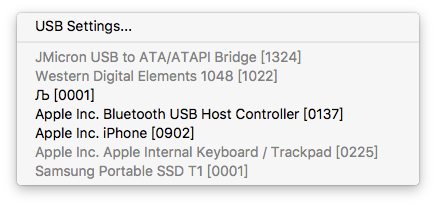

根据Google搜索的结果显示,该网卡可以使用该驱动ulli-kroll/mt7612u,我这边没有能复现成功。驱动编译没有报错,可以insmod,但是ifconfig -a和iw dev等均无法识别该网卡。
- Chipset – Mediatek MT7612U
- Interface – USB 3.0 rotatable port
- WiFi – Dual band 2T2R WiFi 802.11ac, 802.11a, 802.11b, 802.11g, 802.11n up to “1200” Mbps (867 Mbps @ 5.8 GHz + 300 Mbps @ 2.4 GHz)
- Antenna – 2x external high gain (3dBi) antennas (270° rotation)
- Dimensions – 19.50 x 5.00 x 1.40 cm
- Weight – 410 grams
以上硬件参数还是很吸引人的,但目前为止并不是一款可以用来做无线网络安全实验的网卡。接着等等。